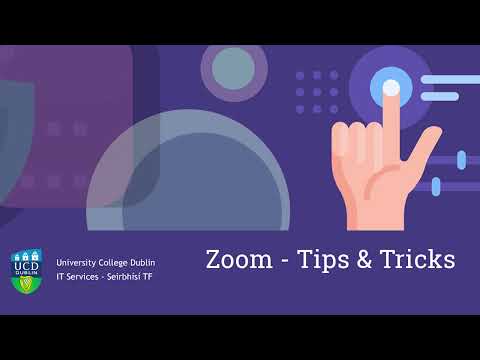Collaborating in a hybrid workplace
Working online has transformed how we collaborate.
Meetings via video call are now part of our everyday working lives. Collaborating on drafts can actually be done more efficiently in Google Drive, by cutting down on duplicate versions, lost hard copies and multiple emails. We can continue this transformation with our shared tools for instant messaging, discussion forums, workshops, registration forms and more.
By all using our shared online applications, we collaborate more easily and efficiently within our teams and with all our UCD colleagues and customers, wherever they are or we are.
Check out our how-to videos and other resources
Managing my team's communications at UCD
Find out how you can make the most of our shared online tools for communication and collaboration by browsing our short how-to guides below. All links are to our Knowledge Base articles on the UCD IT Support Hub, except where noted.
- (opens in a new window)Emailing
- (opens in a new window)Organising my inbox in folders and sub-folders
- (opens in a new window)Creating filters for my email
- (opens in a new window)Delegating my email
- (opens in a new window)Displaying my messaging and email in one screen
- (opens in a new window)Using my office phone on my computer
- (opens in a new window)Setting up a team folder in Google Drive
- (opens in a new window)Messaging within our team using Google Chat
- (opens in a new window)Managing our team email
- (opens in a new window)Requesting a team Google Group
- (opens in a new window)Creating a team community forum using Google Spaces
- (opens in a new window)Creating an online survey using Google Forms
Managing a meeting
Running and attending hybrid meetings (where people are present both in the room and virtually) requires a different skillset. Use these resources to see how to use and present using Zoom and DTEN screens, available in many UCD meeting rooms.
- (opens in a new window)Setting up a meeting in my calendar
- (opens in a new window)Adding a video call to a meeting
- (opens in a new window)Creating a shared online meeting agenda
- (opens in a new window)Presenting slides in a meeting
- (opens in a new window)Booking and using a UCD DTEN meeting room screen
- (opens in a new window)How do I display my Google Calendar to colleagues as blocks of 'busy'?
Running a webinar or online workshop
Need to organise a webinar? Check these resources for more information about registering attendees, captioning options, creating breakout rooms and using Zoom Whiteboards as a brainstorming tool.
- (opens in a new window)Creating and managing a registration form in Google Forms
- (opens in a new window)Creating and managing a registration form in Zoom
- (opens in a new window)Providing closed captioning or auto-transcription if required
- (opens in a new window)Providing breakout rooms
- (opens in a new window)Presenting slides in a webinar
- (opens in a new window)Brainstorming