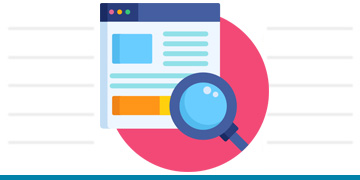
Managing Files Efficiently and Responsibly
The paperless office has long been an aspiration. It is now becoming a reality, as we adopt the principle that all University information and data should be stored, accessed, processed, and transmitted electronically instead of physically. This gives us greater control over managing access to data and reducing the risk of data breaches, along with staying informed on GDPR guidelines.
Learn more here about best practices for storing and sharing files in your work at UCD.
For example, in Google Drive, using team folders in a (opens in a new window)Shared Drive is a very efficient way to organise team files and grant access only to whom and when it is needed.
Online file storing and sharing is also an opportunity to update paper-based processes and move them online. This includes electronic signature of documents, using (opens in a new window)Nitro Sign.
Watch our short videos below on how we can store and share files online effectively, then scroll down to find links to our resources and how-to guides for our common tools for common file storage and sharing tasks.
Resources
Find out how you can make the most of our common file storage and sharing tools by browsing our short how-to guides below.
- (opens in a new window)Setting up a team shared folder
- (opens in a new window)Sharing a file or folder
- (opens in a new window)Sharing a file as 'read-only'
- (opens in a new window)Using Google Drive for Desktop
- (opens in a new window)Getting documents signed online
- (opens in a new window)Creating a QR code





