Step 1
Once you have received an offer of a bike from our research team, sign and submit the research consent form, then complete the initial user survey. These items will have been sent to you directly via email.
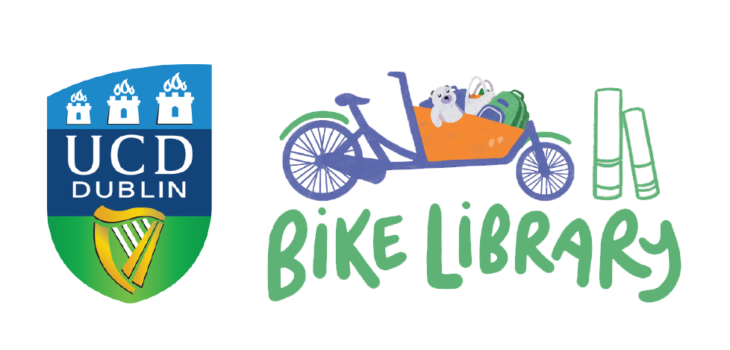
Please note that bikes are available by prior application only (further details at this link)
Once you have received an offer of a bike from our research team, sign and submit the research consent form, then complete the initial user survey. These items will have been sent to you directly via email.
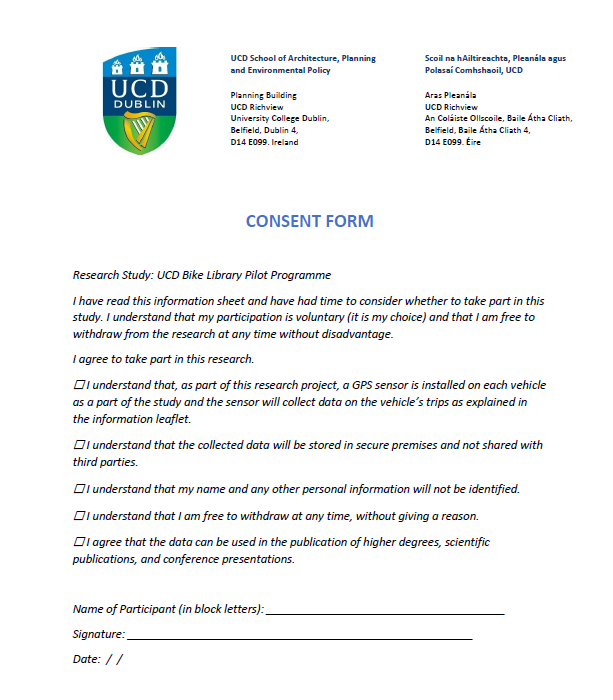
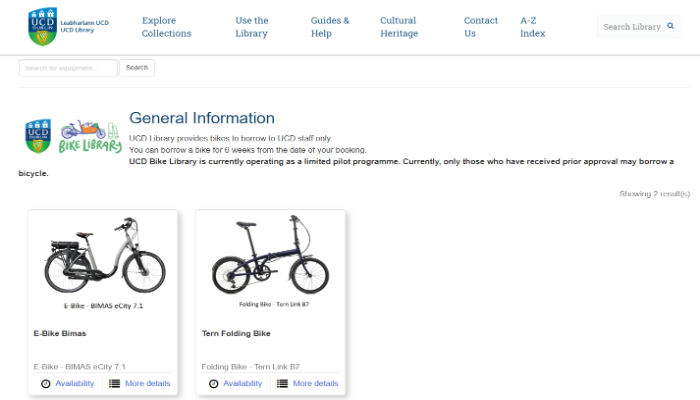
Ensure that you have reserved your bike through UCD Library (a booking link will be sent to your directly by the research team once you have completed Step 1).
Download the Evva Airkey app to your phone from the relevant app store:
Once you have downloaded the app, contact the research team for your bunker key.
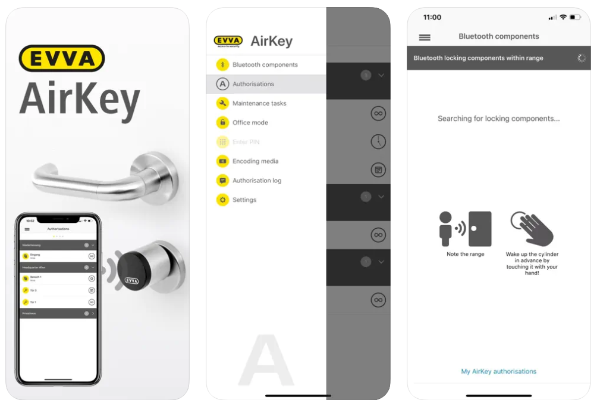

Collect your bike kit (lock keys and charger or lights), from the UCD James Joyce Library Level 1 Service Desk using your booking reference from Step 2 above.
Service desk opening hours are available at this link under the "Equipment" section.
Use the Evva Airkey app on your phone to unlock the bunker located in the yard next to the James Joyce library, and collect your bike.
N.B. For help with using the bike bunkers, please refer to the video tutorial below.

For a useful guide on accessing our bike bunkers, please refer to the following video tutorial: