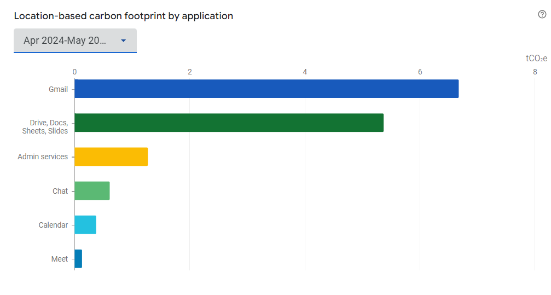Gmail
- Regularly declutter your email inbox by unsubscribing from newsletters and promotional emails you no longer read.
- Think before you hit Reply all - does everyone need your response?
- Delete: Don't hesitate to delete emails you know will never be needed again, especially those with large attachments.
- Share Links: Instead of attaching large files to emails, share links from Drive to conserve storage and bandwidth.
- Enable Confidential Mode in Gmail, where appropriate: this allows you to set an expiration date for your emails, which can help to reduce the amount of data stored on servers and minimise the risk of data breaches.