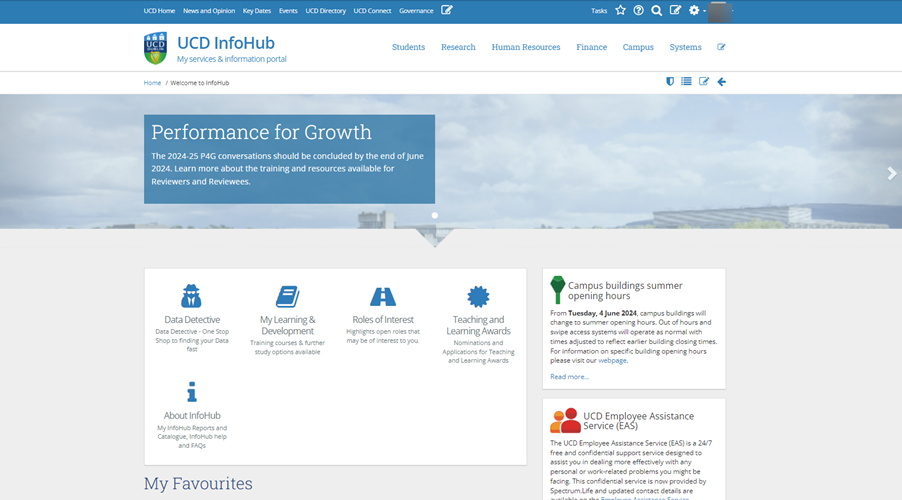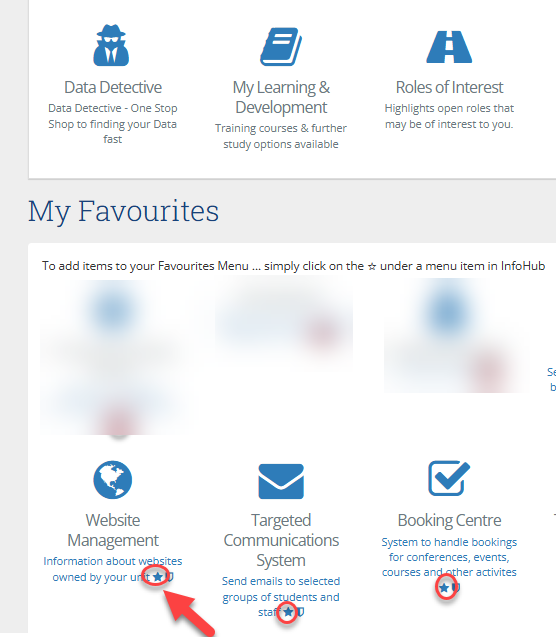InfoHub is a staff portal containing a wide range of services and reports where UCD staff manage their Students, Research, Human Resources and Finances information. InfoHub access is always based on business needs, and requires approval to comply with UCD's data security and privacy obligations.
Everyone's My Profile on InfoHub has a panel called Systems and Information I have access to, where staff can view their accesses and the owner of the relevant service or report. To learn which access you require:
- Check which InfoHub roles and services you will require with your line manager.
Tip: They may need to source this information from a Colleague who already has access (by checking their ‘Systems and Information I have access to') - Your line manager should then request the required access(s) from the listed business owner(s). Please note that they may need to send different requests, as access must be requested from the Business Owners. They should provide:
- Your Personnel (P) number
- Report Title
- Report Query/Code
- Location of the report in Infohub
See more in the IT Support Hub: (opens in a new window)How do I access services and reports in InfoHub?