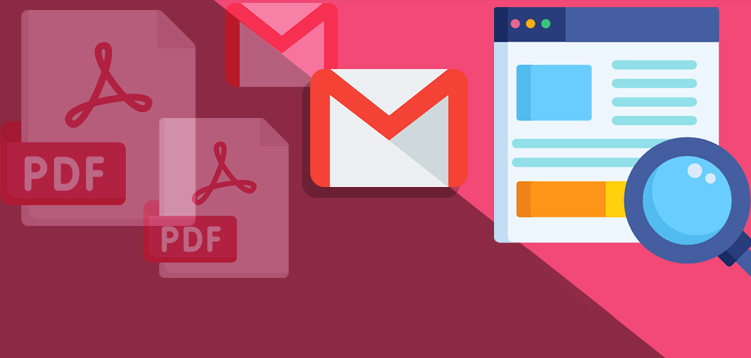
File Storage & Sharing Guide
The UCD File Storage & Sharing Guide, which you can read below, gives important advice to staff on how to store and share UCD information. When sharing and storing information, especially personal and sensitive data, you should at all times be mindful of GDPR guidelines and best practices on data protection.
Online File Storage Options
At UCD, Google Drive is our supported file storage and sharing solution, available within the Google Workspace suite of applications. It gives you secure online storage for all types of UCD information, secure sharing and collaboration features, and a secure Shared Drive for your team. Staff access to certain shared Novell drives is granted on request. Find out more below:
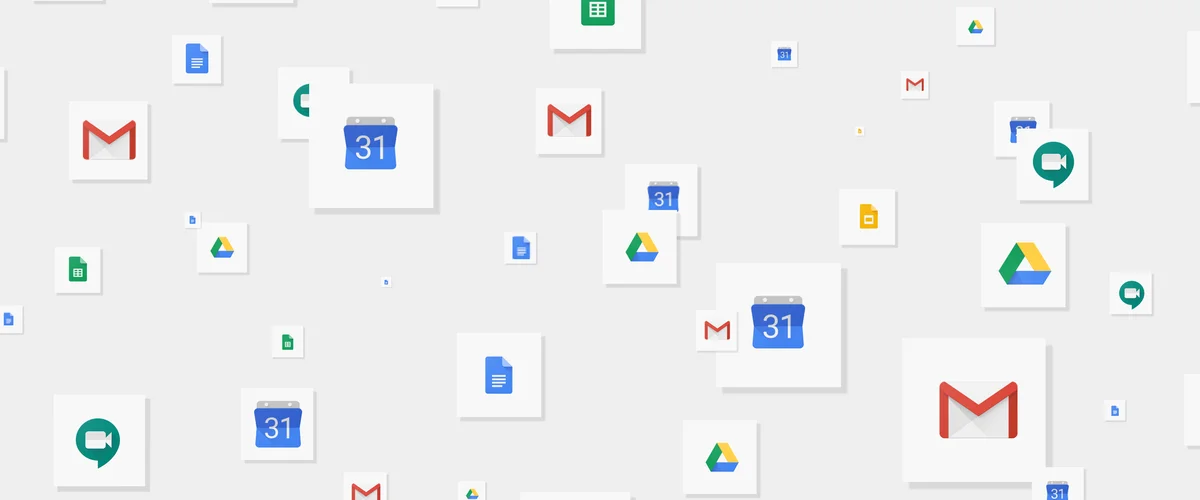
Google Workspace: file management
Google Workspace is our supported suite of collaboration and file storage and sharing tools at UCD. Google Docs, Google Sheets, Google Slides and Google Forms are all available for UCD staff and students to create, edit and share documents, spreadsheets, presentations and forms online.
Online Signature: Nitro
Nitro Sign, available to UCD staff on request, lets you upload a document and send it securely to the signatory as a PDF to sign online. With Nitro PDF Pro, you can create, convert and edit PDF files. Find out more:

Further Support
The UCD IT Support Hub is where you can log a call with our UCD IT Helpdesk team, find an answer in our Knowledge Base of articles, or request an additional service or access.
UCD IT Services
Computer Centre, University College Dublin, Belfield, Dublin 4, Ireland.Contact us via the UCD IT Support Hub: www.ucd.ie/ithelp