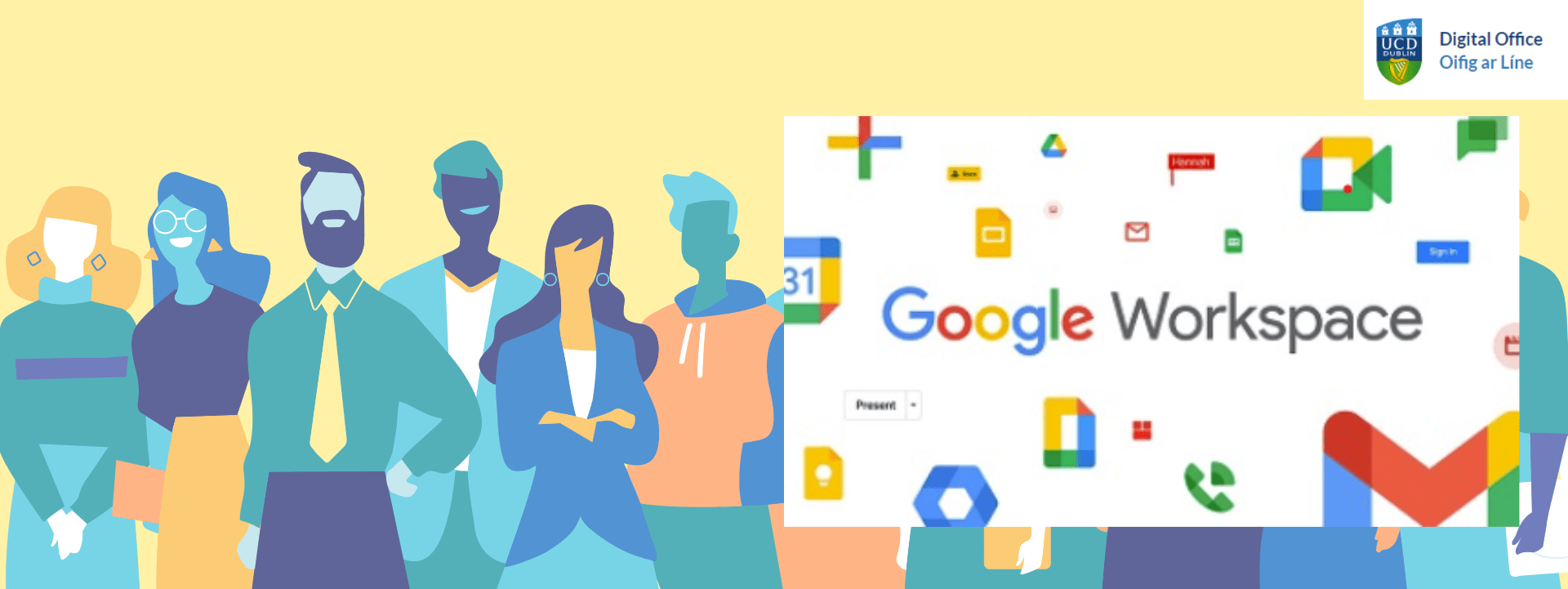On This Page
- Google Workspace at UCD
- Online file storage & sharing: Google Drive
- Document creation: Google Docs
- Online spreadsheets: Google Sheets
- Online presentations: Google Slides
- Online surveys & forms: Google Forms
- Other Google Workspace applications
- Google Workspace training is available on LinkedIn Learning
- Further Support
Google Workspace at UCD
The Google Workspace suite of applications is used at UCD by both staff and students for file storage and sharing, as well as communication and collaboration services.
Online file storage & sharing: Google Drive
At UCD, Google Drive is our supported file storage and sharing solution, available within the Google Workspace suite of applications. It offers:
- secure online storage for all types of UCD information
- secure sharing and collaboration features (Google Docs/Sheets/Slides/Forms)
- a secure Shared Drive for your team.
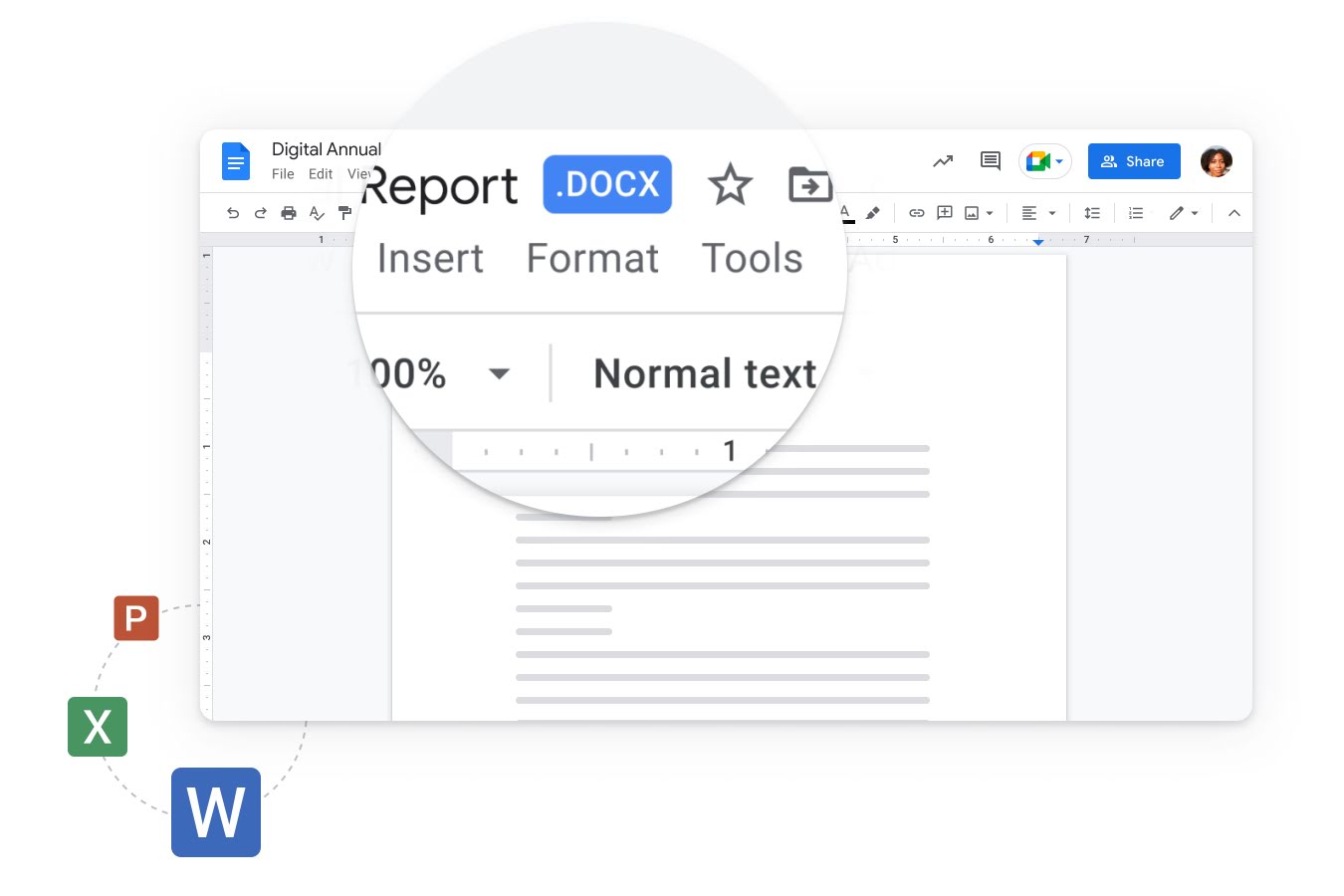
Document creation: Google Docs
All UCD staff and students can access Google Docs to create documents. It is similar to Microsoft Word, but fully online.
- Create or upload documents and share them with anyone at UCD, as well as external collaborators with a Google account.
- Multiple people can edit the same document live, so you can collaborate online in real-time and chat with other collaborators.
- Autosave: Google Docs automatically saves changes every couple of seconds.
- Save files in different formats: PDF, .rtf, .txt, Word, HTML and, of course, Docs.
Online spreadsheets: Google Sheets
Google Sheets allows you to create online spreadsheets, saved within your UCD Google Workspace account.
- One of the key features of Google Sheets is that it allows collaborative editing of spreadsheets in real-time.
- Sheets is connected to other Google apps, meaning you can easily analyse Google Forms data in Sheets, or embed Sheets charts in Google Slides and Docs.
- Google Sheets supports multiple spreadsheet file formats and file types.
- Sheets also offers enhanced collaborative and assistive features like comments, action items, and Smart Fill. See more advanced features in this video.
Online presentations: Google Slides
Using Google Slides, you can collaborate and share the presentation with colleagues, and deliver the presentation from any browser, anywhere. Some key features are:
- Easy-to-use animations and transitions.
- Slides is connected to other Google apps, meaning you can embed charts from Google Sheets or reply to comments directly from Gmail. You can even search the web and Google Drive for relevant content and images, directly from Slides.
- Easily add colour to your slides by inserting images, videos, GIFs and more.
- Assistive features like Smart Compose and autocorrect help you build slides faster with fewer errors.
- Slides has an easy-to-use presenter view, speaker notes, and live captions for easy presentation delivery (see more in this video.)
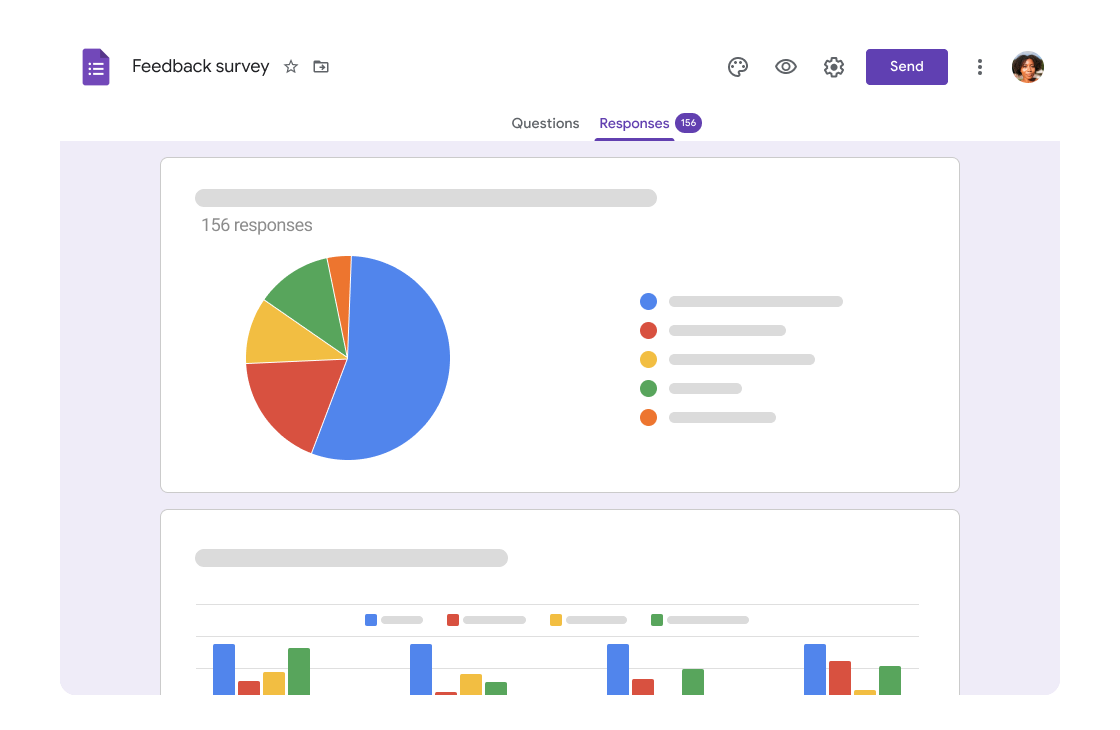
Online surveys & forms: Google Forms
Google Forms enables us to easily create online forms and surveys, collecting responses instantly. You can collaborate on forms with colleagues, and save and analyse responses in Google Sheets.
- Select from multiple question types, drag-and-drop to reorder questions, and customise values as easily as pasting a list.
- Customise colours, images, and fonts to adjust the look and feel of your form.
- Use custom logic that shows questions based on answers, and allows you to create multipage forms.
- Instantly see responses. You can view charts with response data updates as they come in. Or open the raw data with Google Sheets for deeper analysis or automation.
Other Google Workspace applications
The Google Workspace suite also includes secure and easy-to-use communication & collaboration tools. Learn more about:
Google Workspace training is available on LinkedIn Learning

Further Support
The UCD IT Support Hub is where you can log a call with our UCD IT Helpdesk team, find an answer in our Knowledge Base of articles, or request an additional service or access.
UCD IT Services
Computer Centre, University College Dublin, Belfield, Dublin 4, Ireland.Contact us via the UCD IT Support Hub: www.ucd.ie/ithelp