Introduction to Brightspace
Brightspace is the official Virtual Learning Environment (VLE) for UCD. It supports delivering learning material, student communications and collaborations as well as a number of formative and summative assessment options.
Brightspace assists instructors in providing students with key learning material to support their learning experience. It supports teaching and learning across all delivery modes, from face to face, blended to fully online, allowing for a range of functionality to organise and deliver content effectively.
Along with the core Brightspace functionality, UCD has a number of additional teaching tools to further assist instructors in delivering their learning content. This page provides you with key information on getting started with Brightspace, as well as information on how to utilise it to get the most out of the University VLE.
The video provides a quick overview of getting started with Brightspace.
Preparing your Learning Materials
When preparing your learning material there are a number of things for you to consider. The links below will assist you in understanding the options available within Brightspace and aim to assist you in making the right decision for your learning materials. When providing learning material in Brightspace, you should ensure that you are adhering to the Virtual Learning Environment Standards.
Preparing your Assessment
Brightspace offers a number of Assessment options for you to consider when preparing your module. These include Assignments, Quizzes and Discussions which can be used for both formative and summative assessment within your module. You also have the option to customise settings, set due dates, and define grading criteria. The links below will provide you with information on how to get the most out of the assessment options in Brightspace.
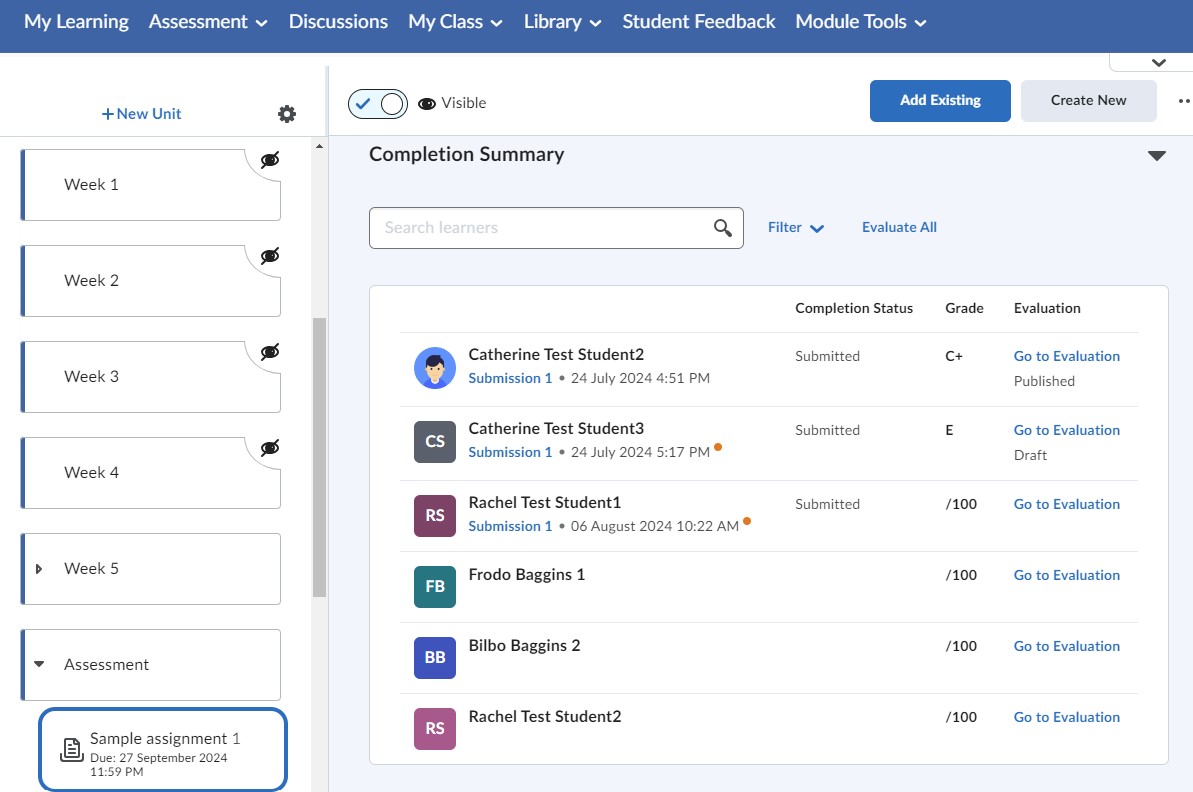
Grading your Assessment
Brightspace provides tools for grading student work, allowing instructors to efficiently evaluate assignments, quizzes, discussions, and more. Find out more here how Brightspace simplifies grading while ensuring accuracy and fairness in courses.
.png)
Teaching Tools
In addition to Brightspace, UCD offers several other teaching tools to support your module delivery. These tools are supported by IT services. Check the details below to see how and when to use them.
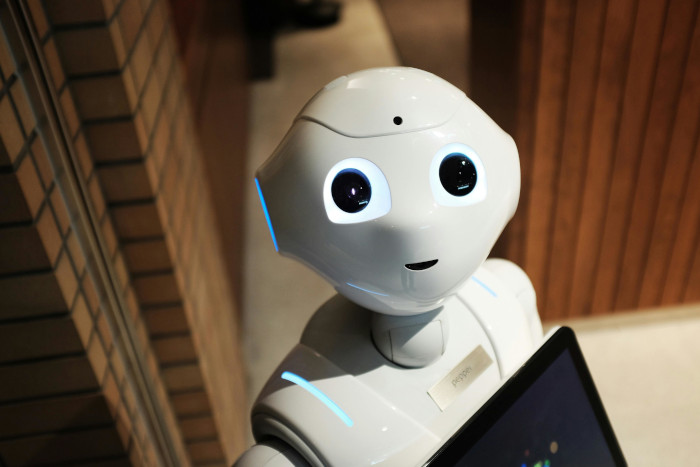
Our Projects
This is your central hub for all things related to our projects in Educational Technology Services. Here, you'll find information about our ongoing and previous projects, including progress updates, team members resources and information on how to get involved.

Learning Supports
Not found what you need above? There are a number of other supports available to assist you in getting the most of our Brightspace outlined below. If you are still unsure or need further assistance you can reach out to us via the IT Service Support Hub below.

Further Support
Browse and search for useful how-to guides and articles on our services. Just pop your question or key words into the search bar.
UCD IT Services
Computer Centre, University College Dublin, Belfield, Dublin 4, Ireland.Contact us via the UCD IT Support Hub: www.ucd.ie/ithelp