On this page
Overview
Brightspace offers a variety of tools to help you communicate and engage with students in your module. This webpage provides an overview of these tools to help you maintain effective communication throughout your course.
It's essential to keep communication consistent and clear, but be mindful not to overwhelm students with too many messages, as important information could get lost.
You can use the communication tools to reach out to students via email or schedule announcements at the start of the trimester to be posted at specific times. Additionally, Intelligent Agents can automatically send messages to students based on their progress or to offer extra support when needed.
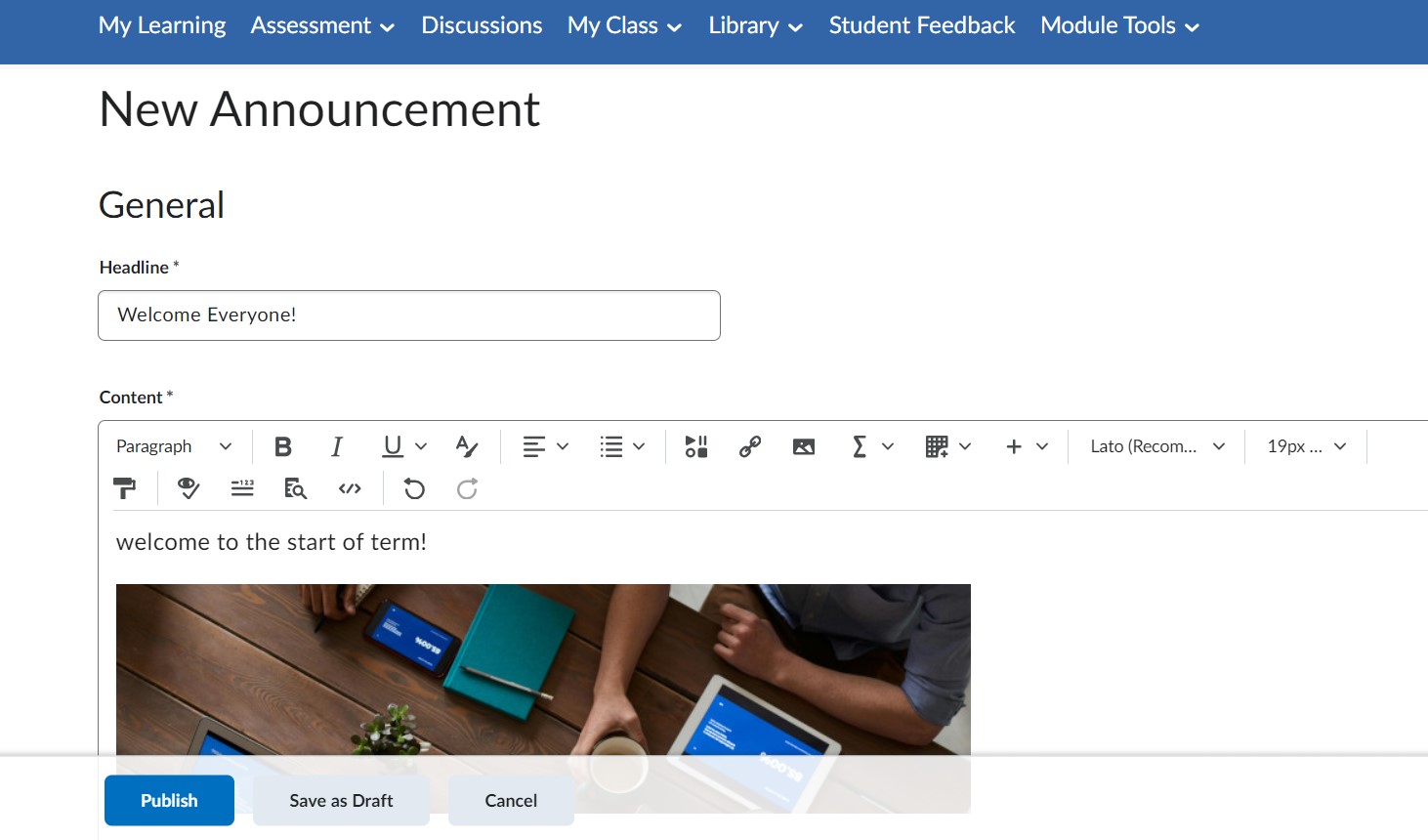
Key Features
Brightspace offers a number of different features to support you in communicating with students throughout the trimester.
- Announcements - Can be used for short, one way updates. These are less formal than email and will display on the right hand side of your module. Announcements can be used for items such as letting students know of room changes, reminders of upcoming deadlines, or details on guest lecturers.
- Email can be used within Brightspace to send communication to the whole class or individuals. Brightspace emails may be used to inform students of key information or upcoming events for the module. Email communication would tend to be slightly more formal than announcements in nature.
- Discussion Boards provide a platform for the entire class to engage in dialogue, ask and answer questions, and discuss course materials. They can be used for general communication or for specific coursework responses. Dedicated discussion boards can also be created for student groups in the module.
- Intelligent Agents allows you to create criteria for automatically sending communications to students. For example, if a student hasn’t viewed content in over a week or students who received below a certain grade, you may wish to send them a general communication using intelligent agents to remove the administrative task for yourself.
- Virtual Office Hours can be set up using the virtual classroom integration with Zoom. You can set up virtual office hours that students can access. Virtual Office hours allow more flexibility for students who may not be able to make it on campus every day or during your normal office hour period.
- Student Response is a good way to get students to engage with lecture material and content. Why not include a poll or two to help students get to know each during lectures. UCD offers Poll Everywhere as our student response system and this is a quick and easy way to engage students and let them communicate in different ways.
Getting Started
- (opens in a new window)How do I create an Announcement in a module?
- (opens in a new window)Adding a pop-up welcome message to the module homepage
- (opens in a new window)Creating a Poll Everywhere activity
- (opens in a new window)Emailing students in Brightspace
- Teaching & Learning resource on Intelligent Agents
- Teaching & Learning resource on Announcements

Further Support
The UCD IT Support Hub is where you can log a call with our UCD IT Helpdesk team, find an answer in our Knowledge Base of articles, or request an additional service or access.
UCD IT Services
Computer Centre, University College Dublin, Belfield, Dublin 4, Ireland.Contact us via the UCD IT Support Hub: www.ucd.ie/ithelp