
Overview
The Originality Checker Tool, Turnitin, is software that compares student submissions for assessment against a vast database of academic papers, articles, books, and internet sources. By identifying matching text, the tool helps detect potential instances of plagiarism and potential academic misconduct ensuring that students are producing original work.
UCD’s originality checker tool is Turnitin.
Our Originality Checker Tool is designed to assist faculty in verifying the authenticity of student submissions, with a view to preventing plagiarism.

Key Features
Integration with Virtual Learning Environment: Available across all modules in our VLE - Brightspace.
Comprehensive Database: Access to millions of academic sources, journals, and internet publications.
Detailed Similarity Reports: In-depth analysis highlighting matching text and sources in an easy to use report.
User-Friendly Interface: Easy to navigate and interpret reports.
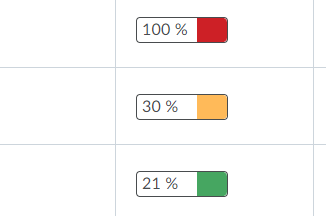
When to use an Originality Checker
When to Use the Originality Checker Tool
- Submission of Assignments: Before grading student assignments, run them through the tool to verify originality and ensure academic honesty.
- Peer-Reviewed Research Papers: Use the tool to check drafts of research papers and articles for inadvertent plagiarism before submission to journals.
- Coursework and Capstone Projects: Validate the originality of substantial coursework, theses, and capstone projects.
- Periodic Reviews: Conduct random checks on student work throughout the trimester to deter plagiarism and encourage original writing.
Turnitin can also be used for Grant Proposals and Reports: Ensure the originality of grant proposals and research reports to meet institutional and funding body standards. However we would recommend that you use iThenticate which can be accessed via UCD Connect.
Getting Started
Turnitin is available in all modules in Brightspace under the Assignment tool.
Below you will find a number of useful support articles to assist you in getting started with the originality checker tool.
- (opens in a new window)Turnitin originality checker in Brightspace - Overview (Instructors)
- (opens in a new window)Turnitin originality checker setup in Brightspace (Instructors)
- (opens in a new window)Turnitin Originality reports in Brightspace FAQ (Instructors)
- (opens in a new window)Viewing Turnitin Reports in Brightspace Assignments
- (opens in a new window)Turnitin originality checker training for UCD instructors

Further Support
Browse and search for useful how-to guides and articles on our services. Just pop your question or key words into the search bar.
UCD IT Services
Computer Centre, University College Dublin, Belfield, Dublin 4, Ireland.Contact us via the UCD IT Support Hub: www.ucd.ie/ithelp