On this page
Overview
Brightspace allows instructors to provide students with an enhanced learning experience. In preparing your module design and structure in Brightspace it is helpful to consider how to effectively present your learning material and activities in the UCD Virtual Learning Environment (VLE).
Brightspace offers instructors multiple ways to organise and reorganise your content, enhancing the learning experience and allowing you to structure your module in a way that best supports student learning. By arranging your learning materials and activities in a logical, easily navigable manner, you can create a more engaging and accessible learning environment that aligns with VLE Standards and Universal Design for Learning (UDL) principles.
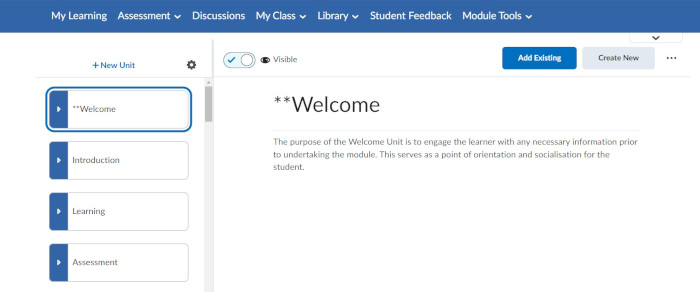
Key Features
- My Learning Area and Learning Materials: This is the primary space where students access their learning materials, activities, assessments, and feedback. The VLE standards framework will be integrated into this section of Brightspace.
- VLE Standards Alignment: Organise content in line with UCD's VLE Standards, ensuring consistency across modules.The VLE framework will be integrated into the My Learning area. You can adapt this framework as needed to suit your module's specific requirements.
- Content Structure Options: Brightspace offers various ways to structure your module content.
- Flexible Content Management:
- Ability to move units or individual content items
- Option to add or delete units and content as needed
- Module Builder Tool: The module builder is a Brightspace tool that enables you to build a module structure from one consolidated interface allowing you to visualise and review your entire module at once.
- Accessibility Features: Built-in tools to support the creation of accessible learning materials.
- Content Import: Brightspace allows for the importation of part or all of a previous module, which you can then arrange to fit your current module's needs.
Getting Started
- (opens in a new window)Module Setup Checklist (Instructor)
- (opens in a new window)Moving Content from one Brightspace module to another
- (opens in a new window)Adding and managing content in a Brightspace module (Instructor)
- (opens in a new window)How to arrange your learning material using the module builder tool (Instructor)
- (opens in a new window)Incorporating UCD VLE Standards in your Module Content
- Further Information with Teaching & Learning

Further Support
Browse and search for useful how-to guides and articles on our services. Just pop your question or key words into the search bar.
UCD IT Services
Computer Centre, University College Dublin, Belfield, Dublin 4, Ireland.Contact us via the UCD IT Support Hub: www.ucd.ie/ithelp