Introduction to Brightspace
Brightspace is the official Virtual Learning Environment (VLE) for UCD. Brightspace is a interactive online platform where you can:
- Access Course Materials: Find all your lectures, readings, and assignments in one place.
- Engage with Your Peers: Participate in discussions, group projects, and connect with classmates.
- Communicate with Instructors: Easily reach out to your module coordinator or other teaching staff and receive timely feedback.
- Track Your Progress: Stay on top of your grades and performance throughout the trimester
You can access Brightspace via UCD Connect, and it is available for use across all devices and on your mobile phone, so you have access to the material as and when you need it.
Locating your Learning Materials
This part of the webpage is designed to assist you in locating learning materials and navigating Brightspace. Use the links below to assist you in getting the most out of your modules in Brightspace.
Engage with Learning
As students in Brightspace, you may have to submit assignments, complete quizzes, or participate in discussion topics via Brightspace. You can view content as it becomes available and easily access our grades. The links below are aimed there to assist you in understanding how to Submit Assessment elements within your modules in Brightspace and how to locate your grades when the time comes.
Grading and Feedback
Brightspace makes grading and feedback easy and effective. Instructors can quickly grade assignments, quizzes, and discussions and provide timely and detailed feedback. The platform supports different grading methods, like rubrics and automated scoring, to ensure fairness. Students can easily see their grades and feedback, helping them understand their progress and what they can improve. Brightspace also allows for multimedia feedback, making the evaluation process more personalized and engaging.
.png)
Teaching Tools
Below are other teaching tools your module coordinator or instructor may use in Brightspace. These tools help educators enhance classroom engagement, ensure academic integrity, and facilitate virtual instruction. Why not take a look and see which tools may be beneficial to your own learning.
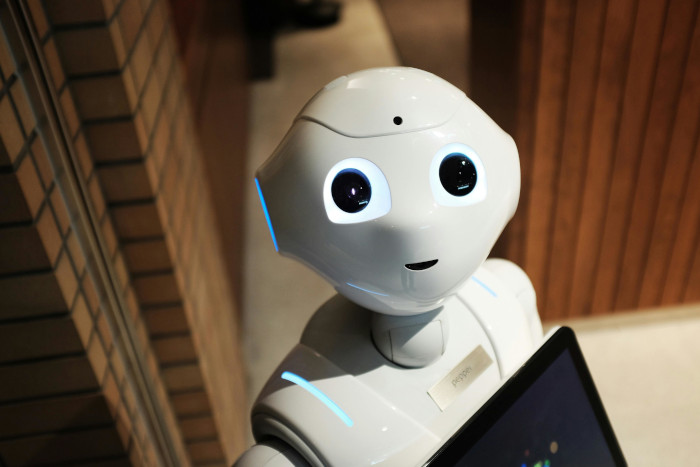
Our Projects
Welcome to our project's section! This is your central hub for all things related to our projects in Educational Technology Services. Here, you will find information about our goals, progress updates, team members, and resources. Join us on this journey as we work towards achieving our project objectives and making a positive impact.

Further Support
Browse and search for useful how-to guides and articles on our services. Just pop your question or key words into the search bar.
UCD IT Services
Computer Centre, University College Dublin, Belfield, Dublin 4, Ireland.Contact us via the UCD IT Support Hub: www.ucd.ie/ithelp