On the way
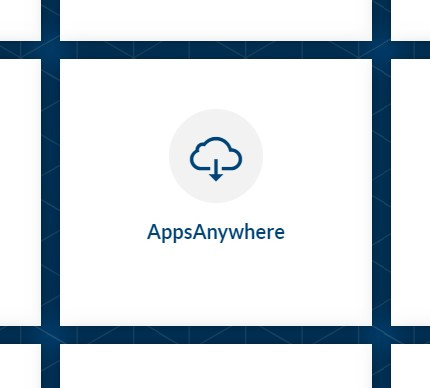
Overview
AppsAnywhere provides both staff and students access to a selection of the most popular academic application software for academic use. It is also the technology used to deliver access to the open access lab PCs. There is no requirement to install the software locally and the user must be validated by the system to access the application suite.
Key features of AppsAnywhere for students:
- Access to Software: Easily access a wide range of academic software from anywhere, on or off-campus.
- User-Friendly Interface: Navigate the platform easily with an intuitive and straightforward design.
- No application install needed: Only use the applications you need, when you need to
- On-Demand Availability: Access software on-demand without the need for installation, saving time and storage space.
- No application setup: just click on your chosen application and let the system do the rest. Your application will open on your computer and it will work as though it were installed locally
- Easy to remove Applications: Want to remove an AppsAnywhere application from your computer? Just click remove from the Cloudpaging player. No uninstall process needed
- 24/7 Access: Gain 24/7 access to essential software for completing assignments, projects, and research tasks.
- Easy to use: no setup knowledge of the application is needed, the system looks after everything automatically.

Key Features
- No Installation Needed: Only use the applications you need, exactly when you need them—no installations required.
- No Setup Required: Just click on the application you want, and the system handles everything. The app will open on your computer as if it were installed locally.
- Easy Removal: If you want to remove an app, just click "remove" in the Cloudpaging player—no complicated uninstall process.
- User-Friendly: You don’t need any setup knowledge; the system automatically takes care of everything for you.

Further Support
Browse and search for useful how-to guides and articles on our services. Just pop your question or key words into the search bar.
UCD IT Services
Computer Centre, University College Dublin, Belfield, Dublin 4, Ireland.Contact us via the UCD IT Support Hub: www.ucd.ie/ithelp