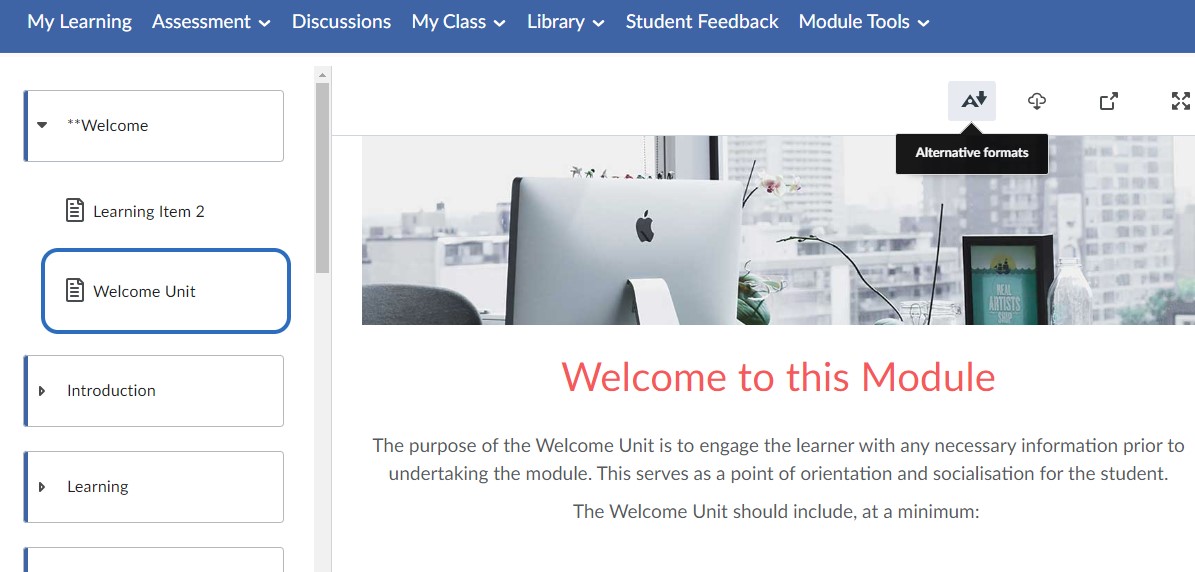
Overview
Ally is an accessibility checker tool integrated within Brightspace to help ensure that all teaching materials are accessible to every student. It offers alternative formats of the learning material so you can engage with learning materials in ways that best suit your needs.
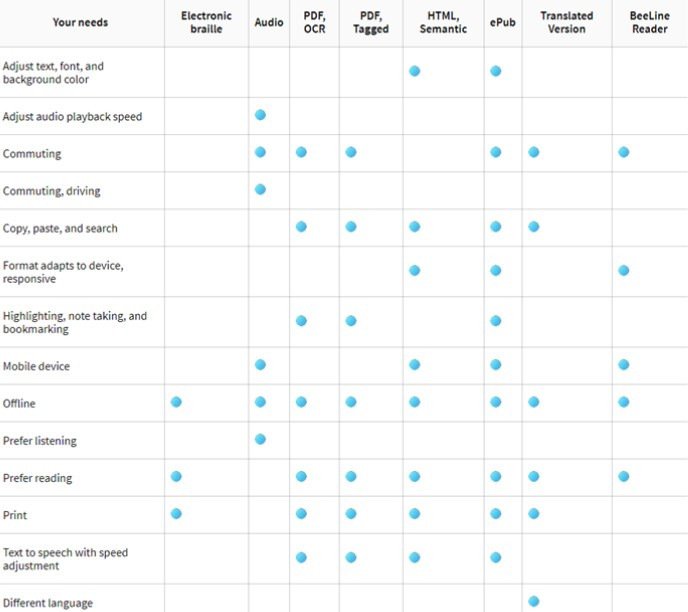
Learning formats in Brightspace
There are many reasons why you may wish to use an alternative format. These include reasons such as:
- You prefer to read material on your phone, ipad, tablet or another device
- You get eye strain or headaches from reading material for too long
- You prefer to learn by listening rather than reading
- Or you prefer to listen to the audio while reading
- You like to read while you commute.
- You use assistive technology to support your learning or have a disability which requires you to use alternative formats in order to access learning material .
When you might use Alternative Formats
Not sure what format to download? Let us help you decide. This table shows at-a-glance the best formats for your different needs.
You might not see every alternative format in your list of choices to download. The formats generated depend on the original content type.

Further Support
Browse and search for useful how-to guides and articles on our services. Just pop your question or key words into the search bar.
UCD IT Services
Computer Centre, University College Dublin, Belfield, Dublin 4, Ireland.Contact us via the UCD IT Support Hub: www.ucd.ie/ithelp