On this page
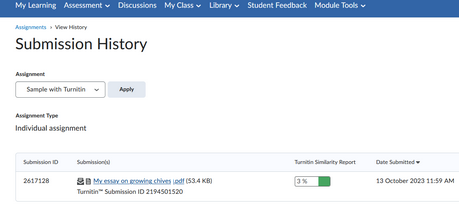
Overview
The Originality Checker in Brightspace is a helpful tool for students to ensure their work is original and properly cited. If your Instructor permits - you can use the checker to compare your work against a vast database of academic content and online sources. This process helps you identify any unintentional plagiarism and make necessary corrections, improving your writing skills and understanding of proper citation practices. The detailed reports provided by the Originality Checker highlight any matched content, giving you the opportunity to learn and improve. With its easy-to-use interface, the tool integrates seamlessly into Brightspace, making it a convenient and essential resource for maintaining academic integrity and producing high-quality work.

Key Features
- Integration with Virtual Learning Environment: You can access it in all your modules on Brightspace.
- Comprehensive Database: Get access to millions of academic sources, journals, and online publications.
- Detailed Similarity Reports: See a clear analysis of matching text and sources, all in an easy-to-read report.
- User-Friendly Interface: The reports are simple to navigate and understand.

Further Support
Browse and search for useful how-to guides and articles on our services. Just pop your question or key words into the search bar.
UCD IT Services
Computer Centre, University College Dublin, Belfield, Dublin 4, Ireland.Contact us via the UCD IT Support Hub: www.ucd.ie/ithelp