Overview
Assignments in Brightspace are a key part of your coursework, allowing you to showcase your understanding through essays, reports, and other projects. You can work on these assignments outside of Brightspace, and when you're ready, submit your files directly into the system for assessment.
You may wish to retain a copy of the assignment for your own record as assignments in Brightspace will be retained in line with the VLE Retention Schedule
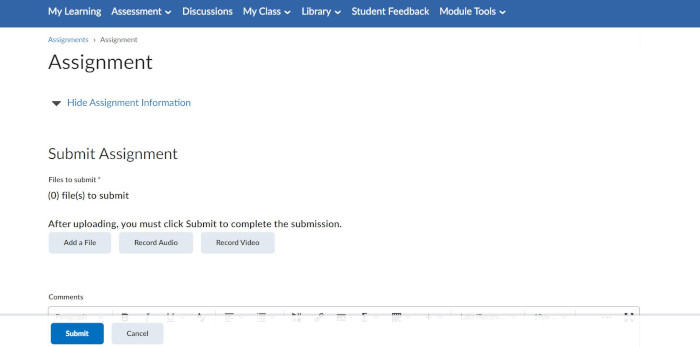
Key Features of Assignment Submissions
- File Formats: Ensure your files are in the correct format as specified by your instructor. This may include, PDF, Word, Excel file or perhaps a video file or mp3 depending on the module.
- File Submissions Brightspace supports various file types, so you can submit your assignments in the format that works best for you and your module. This flexibility makes it easy to upload documents, presentations, or other project files.
- Rubrics and Feedback Your instructors may use rubrics to grade your assignments, which clearly outline the criteria for assessment. Once your assignment is graded, you can view detailed feedback to help you understand your strengths and areas for improvement.
- Originality Checking Many assignments in Brightspace will include originality checking tools. These tools help ensure your work is original and properly referenced. Your instructor may choose to share the originality report with you, allowing you to review and improve your citation practices before final submission.
- Submission Confirmation: Always wait for the confirmation message to ensure your assignment has been successfully submitted.
- Tracking Submissions: Brightspace allows you to track and review your submitted assignments. Check back to confirm your submission and view any feedback from your instructor.
Getting Started
- (opens in a new window)How to submit an assignment
- (opens in a new window)Submitting to a Yuja video assignment
- (opens in a new window)Turnitin Originality reports in Brightspace
- (opens in a new window)Completing a peerScholar activity in Brightspace
- (opens in a new window)Troubleshooting Assignment issues in Brightspace

Further Support
Browse and search for useful how-to guides and articles on our services. Just pop your question or key words into the search bar.
UCD IT Services
Computer Centre, University College Dublin, Belfield, Dublin 4, Ireland.Contact us via the UCD IT Support Hub: www.ucd.ie/ithelp