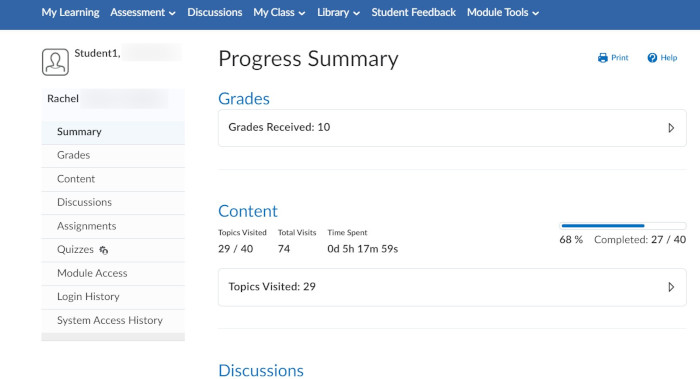
Overview
After your assessments are graded, your results and feedback will be available in the Grades area of your Brightspace module. If you have notifications on, you will receive an email or a push notification on the Pulse App when grades have been made available.
Feedback is a crucial part of the learning process, providing insights into your performance and helping you understand how to improve. By regularly checking your grades and the detailed feedback provided by your instructors, you can track your progress and make informed decisions on where to focus your efforts.
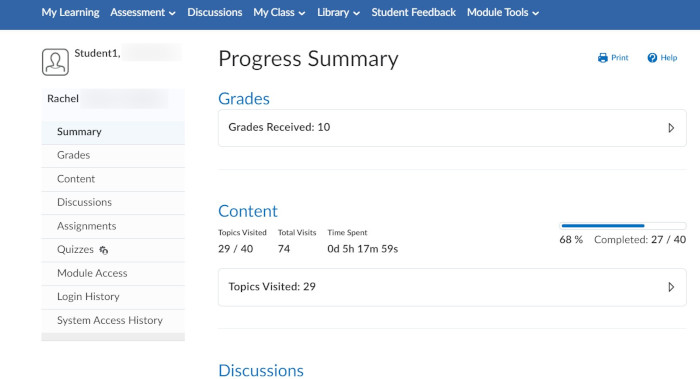
Key Features of the Grades Area
- Accessing Your Grades: Once a grade is published, it will appear in the Grades section, which you can find under the Assessment menu. This is where you can see your scores for all assignments, quizzes, and other graded activities.
- Viewing Feedback: Feedback on your graded activities can be found in the Feedback & Progress section under the Assessment menu. To view feedback:
- Expand the Grades Received section.
- Click View Feedback for each grade to see your instructor’s comments and suggestions, which can help you understand your strengths and areas for improvement.
- Assignment and Quiz Grades:
You can also access your grades directly by returning to the specific Assignment or Quiz that was graded. In the Assignment list, look for the Evaluation Status section:- If feedback has been provided, it will be accessible via a link here, and you can check if there is any unread feedback.
- For assignments, you may also see Inline Feedback where instructors have added annotations directly on your submitted file. This feature allows you to view specific comments or corrections made directly on your work.
Getting Started
- (opens in a new window)How to view your grades
- (opens in a new window)View course progress with the Class Progress tool
- (opens in a new window)Review feedback and rubrics
- (opens in a new window)Viewing feedback in Assignments
- (opens in a new window)Viewing feedback in Quizzes
- (opens in a new window)Viewing feedback in Discussions
- (opens in a new window)Turnitin Originality reports in Brightspace
- (opens in a new window)How to review the status of quiz attempts
- (opens in a new window)View assessable activities in the New Content Experience (NCE)

Further Support
Browse and search for useful how-to guides and articles on our services. Just pop your question or key words into the search bar.
UCD IT Services
Computer Centre, University College Dublin, Belfield, Dublin 4, Ireland.Contact us via the UCD IT Support Hub: www.ucd.ie/ithelp