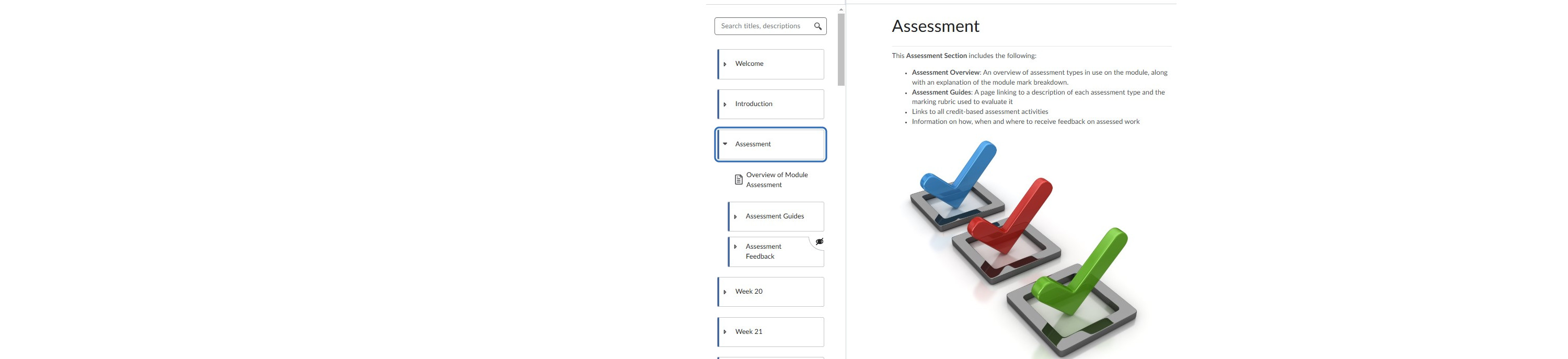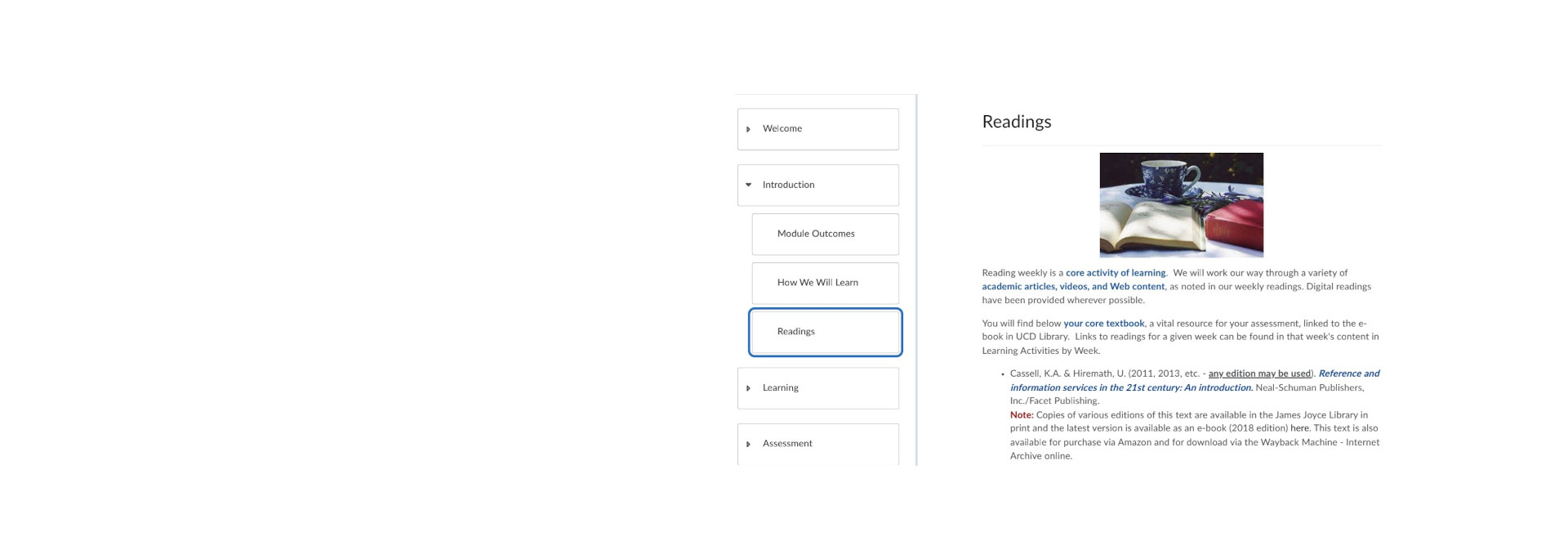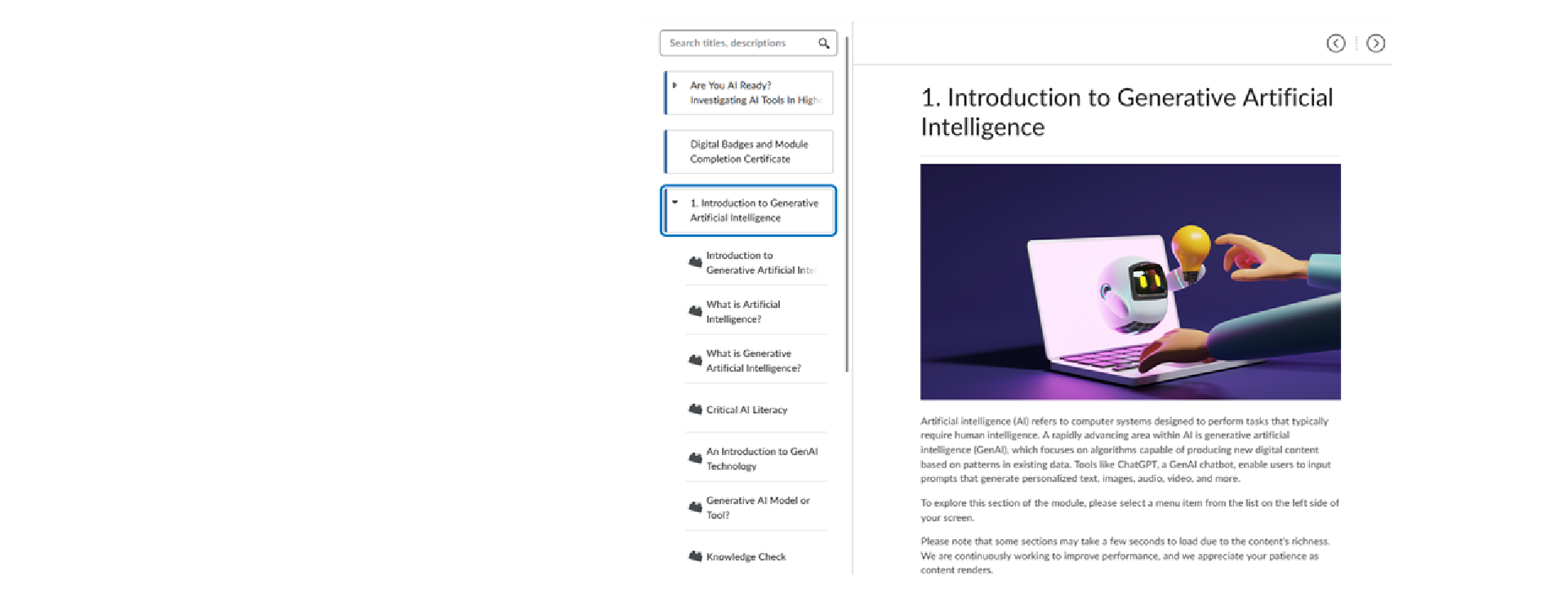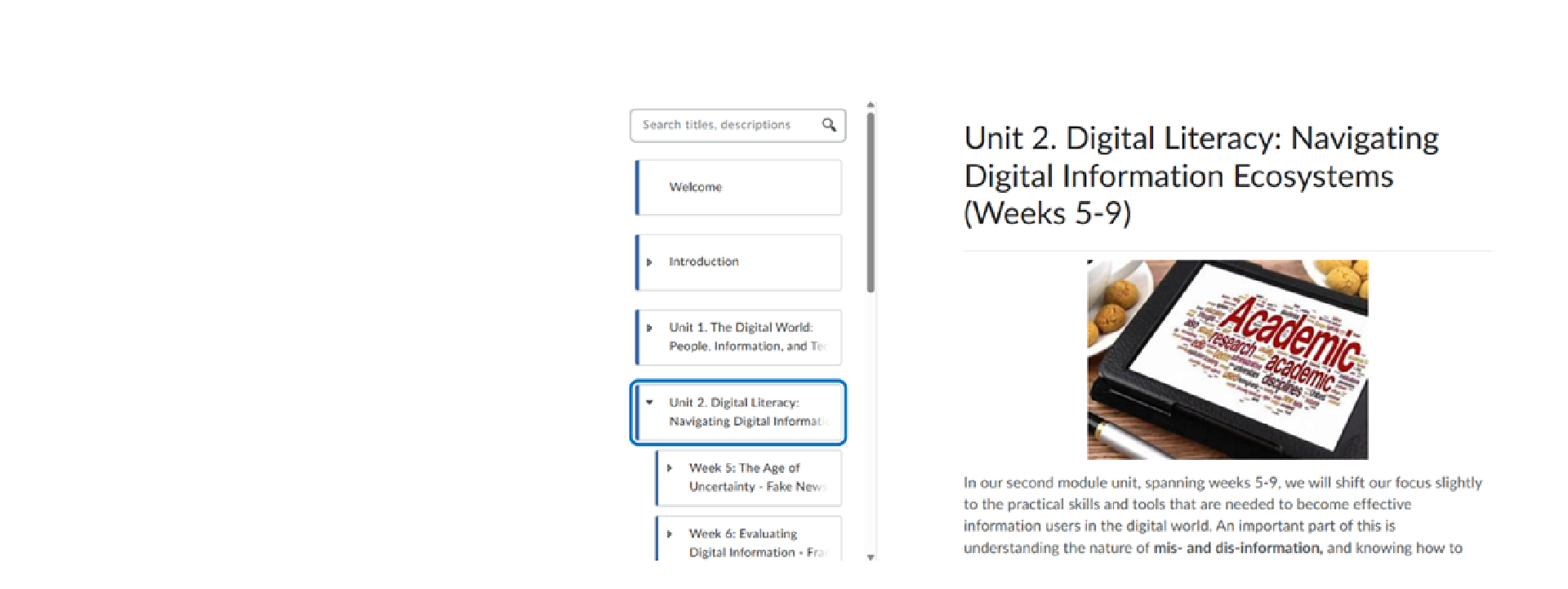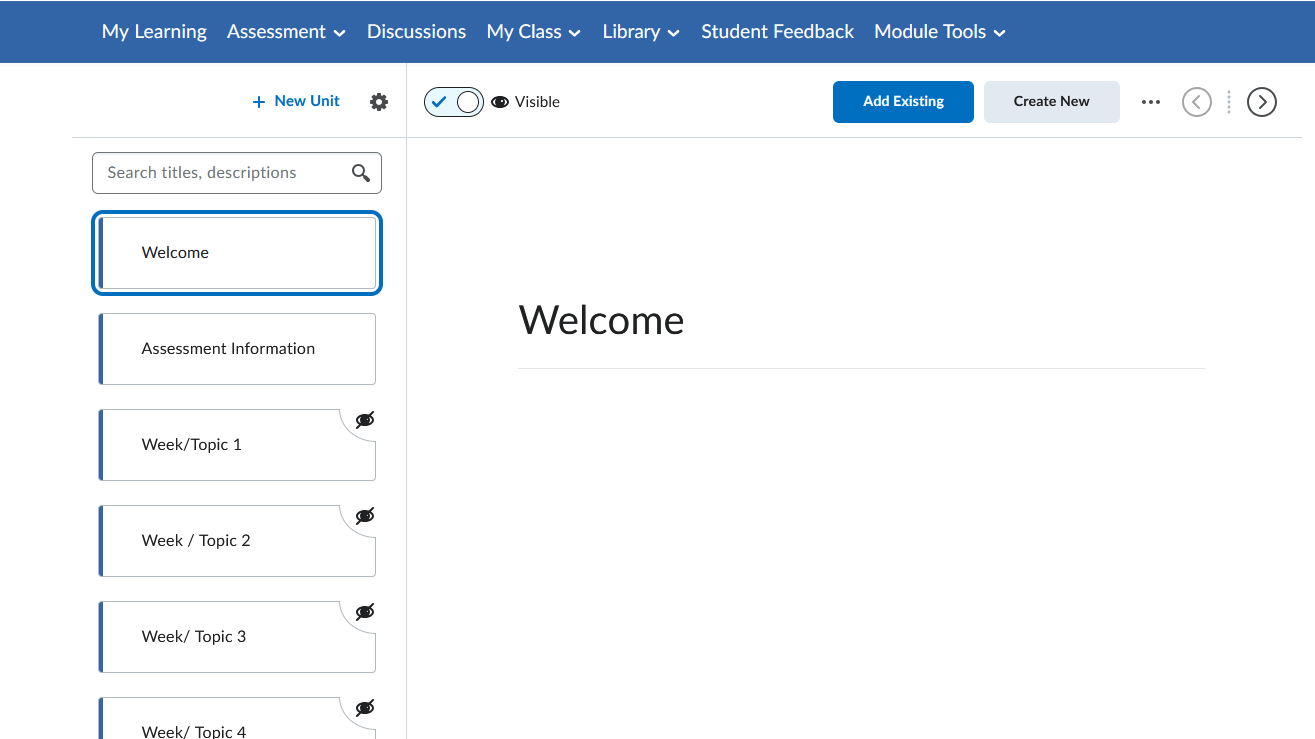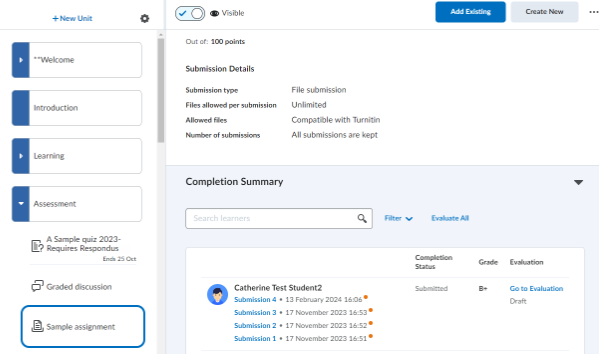Yes, there are differences in how content displays, new ways for creating and moving units and content. After adding content you should check to make sure it displays how you intend it to display.
Further information on the steps to add content are in this (opens in a new window)knowledge base article and (opens in a new window)more.