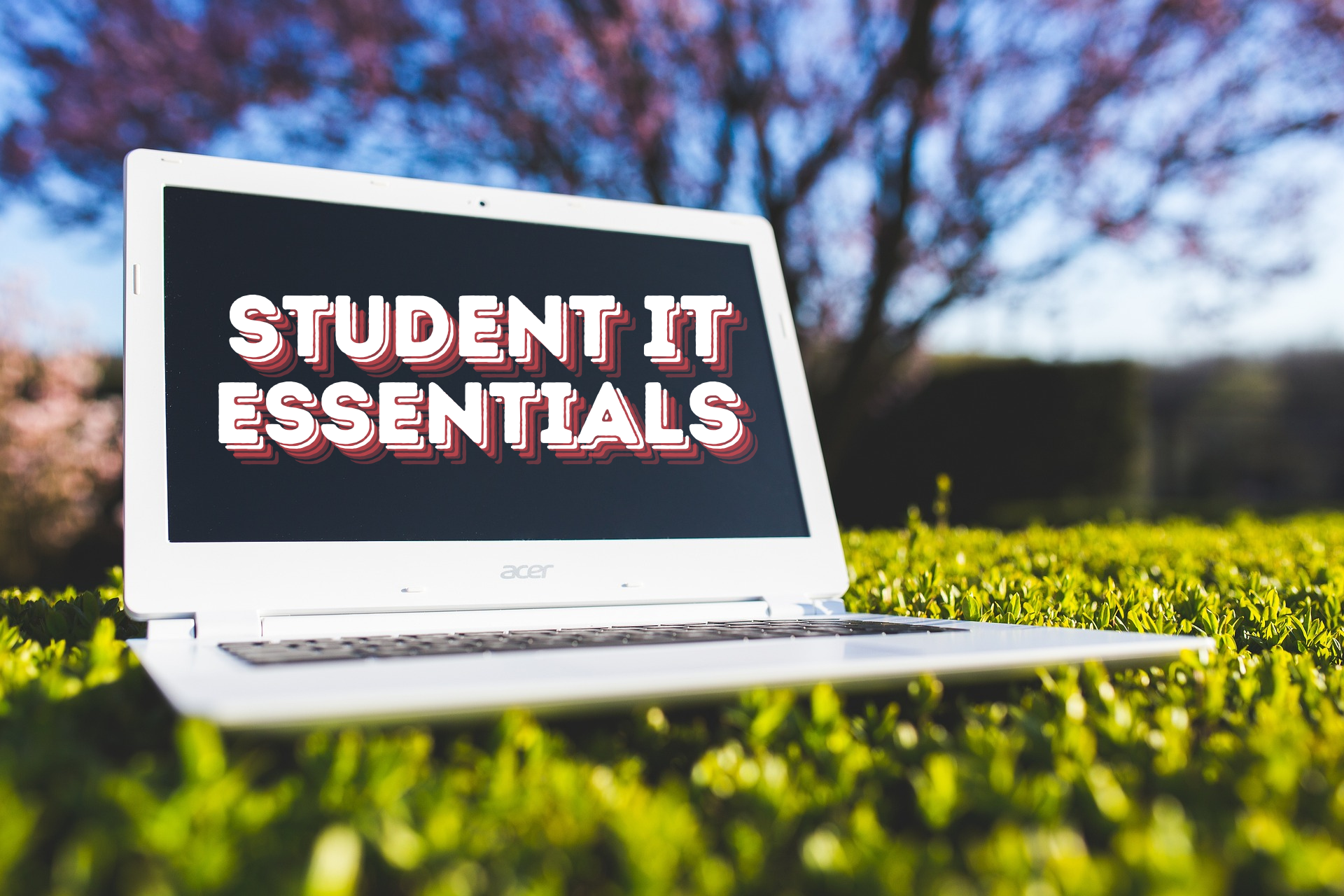Student IT Essentials
- (opens in a new window)Manage your UCD Connect account
- (opens in a new window)Connect to eduroam wifi on campus
- Get started on our UCD Brightspace virtual learning platform
- (opens in a new window)Register your computer on the UCD network
- (opens in a new window)Change your password
- (opens in a new window)Check your UCD student details on SISWeb
- (opens in a new window)Access your UCD email
- Protect your device, data and identity online
- (opens in a new window)Wired access VS Wireless access on campus
- (opens in a new window)Download software for UCD students
- (opens in a new window)Avail of special offers for buying computers and software
- (opens in a new window)Visit our on-campus computer labs
- Find help at the UCD IT Support Hub
- Book MS Office Courses here
UCD Connect
UCD Connect is the portal for all your UCD IT applications and services, such as your email, calendar, SISWeb, AppsAnywhere and Brightspace. You can also change your password here, download student software, and even check your UCD library account.
Brightspace VLE
As a learner within Brightspace, you will be using your modules as a place to interact with your lecturer, retrieve files and handouts as part of your learning and also to complete your assignments. The topics and guides below are designed to help you.
Protect yourself online
At UCD we want to keep you, your information and your devices safe online. UCD passwords should be unique, strong and never shared. Your UCD email address is only for use on UCD systems and services. Sophos Anti-virus is free for UCD staff and students.
For lots of good advice including how to recognise a phishing email and encrypt your files visit (opens in a new window)www.ucd.ie/itsecurity.
Help & Advice
At UCD we have a dedicated IT support team so if you need help you can contact us in a number of different ways. Our IT Support Hub is available 24/7 at www.ucd.ie/ithelp. You can also phone our IT Helpdesk at (01) 716 2700 or avail of our IT Centre service based in the Daedalus Building.
IT Facilities
IT Services has open access computer labs across campus. Some of your classes may take place in these rooms. You can find a list of locations on our IT Support Hub.
Our Services by Category

Further Support
The UCD IT Support Hub is where you can log a call with our UCD IT Helpdesk team, find an answer in our Knowledge Base of articles, or request an additional service or access.
UCD IT Services
Computer Centre, University College Dublin, Belfield, Dublin 4, Ireland.Contact us via the UCD IT Support Hub: www.ucd.ie/ithelp