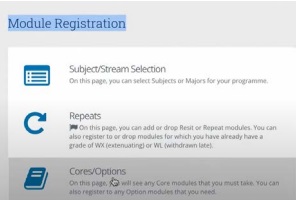Step 1 - Confirm your Registration
- Log into SISWeb using the blue ' login with UCD Connect' button.
- Your username is your 8-digit student number.
- Your password is your 6-digit date of birth (format DDMMYY). If you don't know your student number or password, Ask us.
- Accept UCD's 'Terms & Conditions'.
- Click 'My Registration' on the SISWeb homepage & 'confirm'
- Once confirmed you will be brought to a page where you can update your personal information. To access a section simply click on the title.
On the ‘My Profile’ section you can update your personal information, including your email preferences, check your fee balance, and pay your fees.
(Please note for those in receipt of the HCI Learner Subsidy, the subsidised amount will remain outstanding on your account until the funding has been applied.)
Further videos and support are available here.