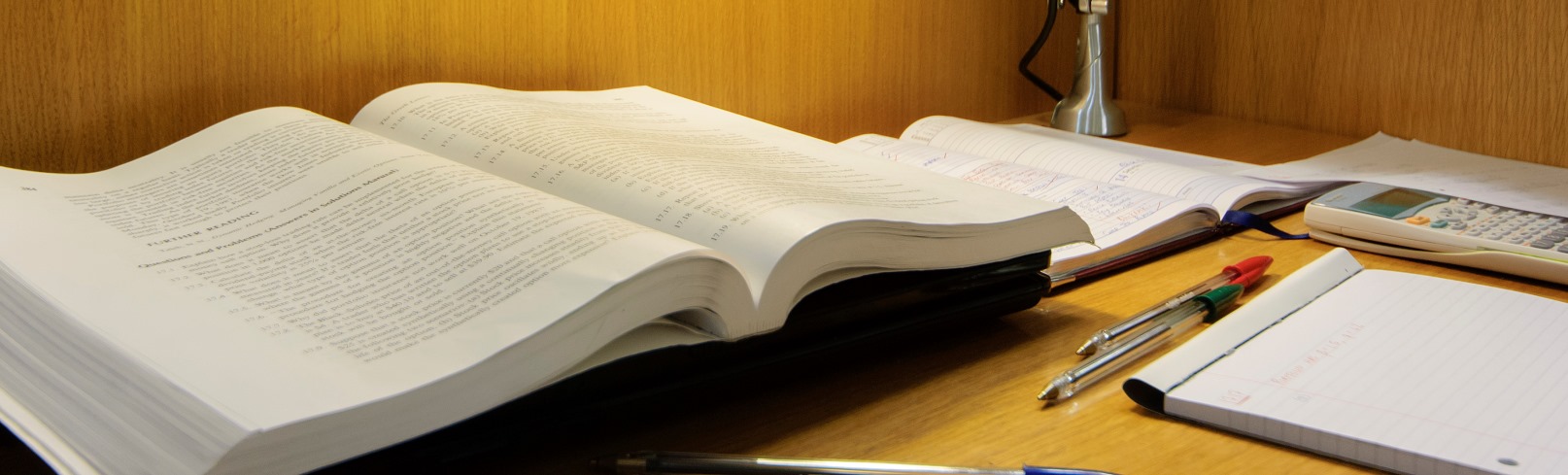
About the eThesis Exam System
The eThesis examination system is a secure electronic University system through which students are required to submit their thesis for examination. The system facilitates compliance with university regulations, electronic submission, verification of authorship, and circulation of theses to the relevant Examination Committee.
It also captures the final examination report, which contains the outcome and recommendation in relation to the thesis examination. All reports are submitted to the Academic Council Committee on Examinations, who in their capacity as the Examination Board and award of research degrees for the University, determine the outcome of the examination and whether a research degree can be awarded.
The eThesis Support Team (Policy & Graduate Support, Assessment) provides support, training and level one technical support.
Please contact (opens in a new window)eThesis@ucd.ie
- eThesis Zoom Clinics- are designed to assist Graduate Students and their Primary Supervisors with the thesis upload process ahead of the eThesis submission deadline. No booking required.
- upcoming meeting dates and joining information are here
