When your student submits their thesis you will be notified by email.
- Login to InfoHub, and go to Students / Registration & Class Lists / My Graduate Research Students.
- Select the student row and “view details”. Here you will check the Exam Committee and review the submitted thesis.
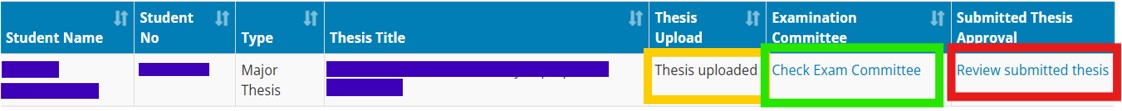
If you are satisfied the correct version has been submitted you will approve. Should the student accidentally upload the wrong pdf you will reject it. The student will then be notified by email, and will upload again notified by email, and will upload again. 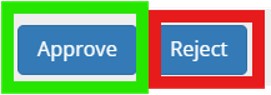
Upon approving the thesis for examination, an email is automatically sent to the Exam Committee. This email includes a link to the thesis along with other relevant information.