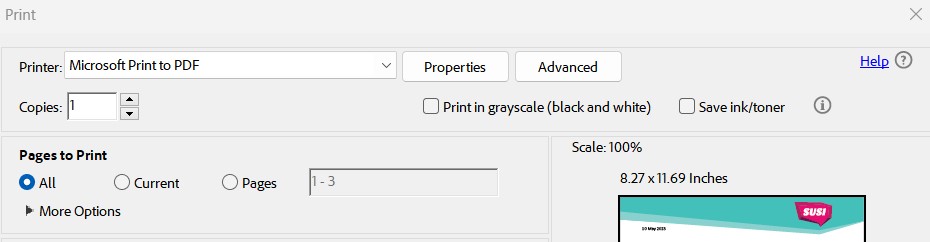Student Support Fund Documentation
How to remove SUSI password
If you are uploading a SUSI award letter to your Student Support Fund application, please ensure you have removed any password encryption the document may have.
To do this, open and view your document as normal. Then click to print the document and select 'Microsoft Print to PDF' as your 'destination' or 'printer'. It may look like one of the following examples below.
This will save the SUSI letter without the password protection. You can then upload it to your Student Support Fund application.
1.
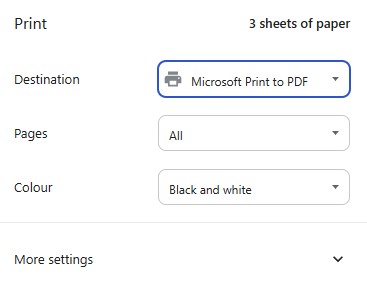
2.