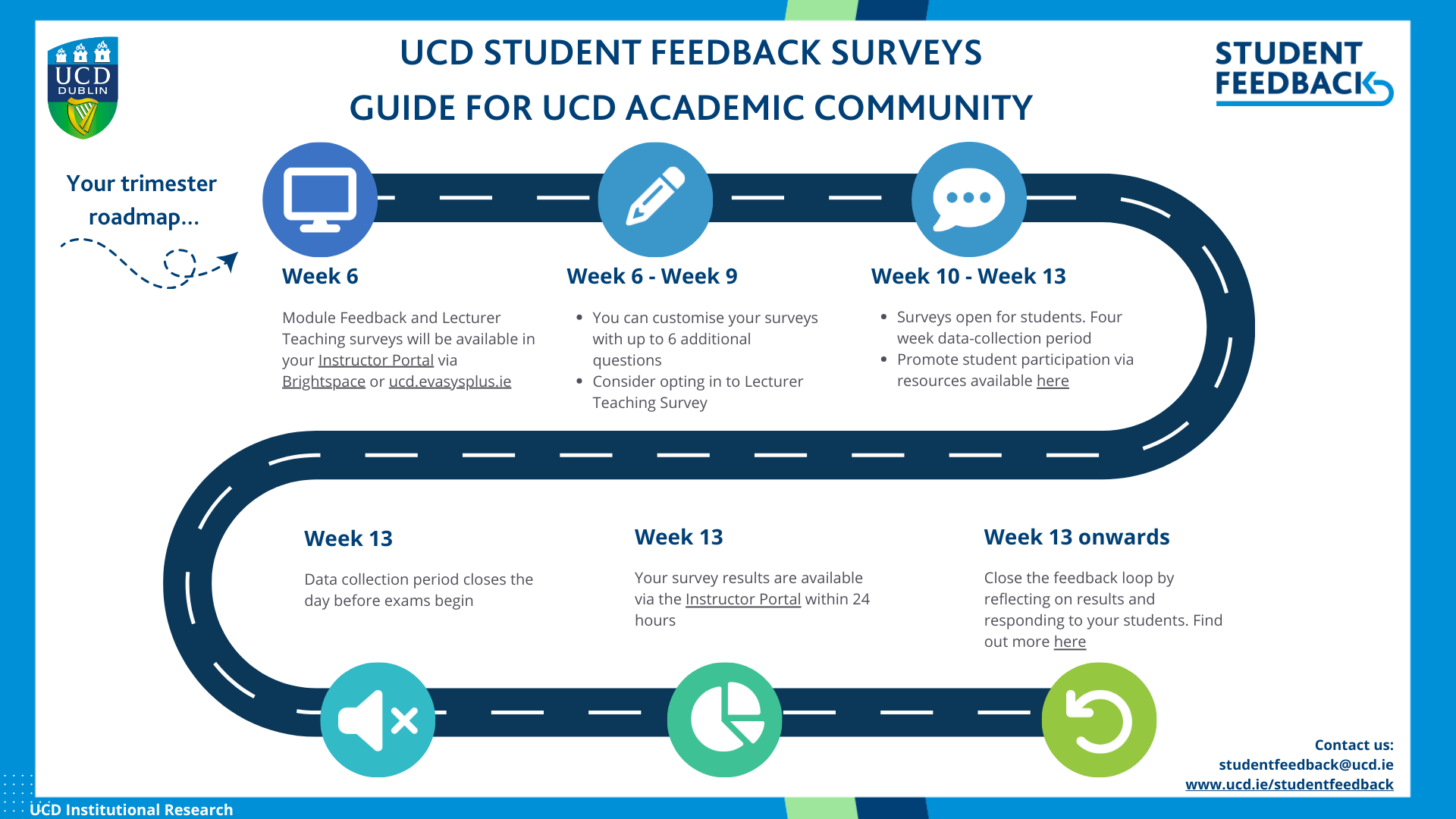Why has Student Feedback changed?
The existing Student Feedback on Modules survey has been running since 2011. Response rates have been falling and staff and students expressed a desire (during the 2019 consultation) for a number of changes that are reflected in the new system design. A key feature of the new system is that Lecturers will be able to share reflections and close the feedback loop with students in response to the feedback they receive
What are the two new surveys?
Two new surveys have been designed in response to student and faculty feedback:
- Module Feedback Survey (4 quantitative and 2 open-text questions) asks students for their feedback on their module (module coordinators can include up to 6 optional questions if they wish)
- Lecturer Teaching Survey (9 quantitative and 2 open-text questions) asks students for feedback on their Lecturer teaching
- Module coordinators and Lecturers also have the option to add optional questions (from a list) or compose their own questions to add to the surveys
Why are there two separate surveys?
The Lecturer Teaching survey was introduced to enable Faculty to receive feedback on their individual teaching as opposed to the feedback on the module. Questions on the Module Feedback survey have been revised and still facilitate feedback on the module itself.
What are the benefits of the new system?
- The Module Feedback survey will allow teaching staff and schools to continue to record student feedback on their experience of their modules
- The Lecturer Teaching survey will allow individual teaching staff to collect feedback on their teaching, separate to feedback on the module
- The new system will deliver surveys through Brightspace. It is envisaged that this will increase response rates by making surveys more visible and easily accessible for students, allowing more opportunities for promoting the survey (using Brightspace pop-up boxes, announcements, etc.)
- The survey system will also be available to Module Coordinators and Lecturers in Brightspace allowing for the monitoring of response rates in real-time, easy access to reports and current and historical surveys and data
- The new system will allow Module Coordinators and Lecturers to share reflections and close the feedback loop with students in response to the feedback they receive
When will the surveys be running?
The Module Feedback survey and the Lecturer Teaching survey will be open for students to complete in weeks 10, 11, 12 and 13
When will survey results be available?
The new system facilitates the release of feedback results immediately when the survey closes.
Are the Module Feedback and Lecturer Teaching Survey linked to faculty promotions?
Faculty can opt to include both survey feedback as part of their promotion application, in the same manner as under the current system
Are student replies anonymous?
All student feedback is confidential. However, if comments are deemed to be offensive or inappropriate, the university reserves the right to remove the offending material. In rare cases, such as those in which comments are deemed highly offensive or a threat to the safety of a member of the UCD community, UCD as a duty of care will follow up in an appropriate manner in line with UCD guidelines.
How will offensive comments made by students through Student Feedback be dealt with?
The evasys software solution has functionality to automatically redact offensive words. Central administrators will also be able to remove inappropriate and offensive material in accordance with the UCD policy on Inappropriate Student Feedback