Module Homepage
The module homepage is the initial page that students see when entering a module, it is comprised of a module banner, announcements, the module descriptor and the module calendar.
Module Banner
This is the image spanning the top of the module page. The same image is also used as a thumbnail image for your module available on login under 'My Modules'.

Key Point
Know what's going on in your programme's assessment.
Consideration
Module banners can be removed or replaced. It is recommended that you consider replacing the banner with an image that represents your module/programme and makes it easy for students to identify the module.
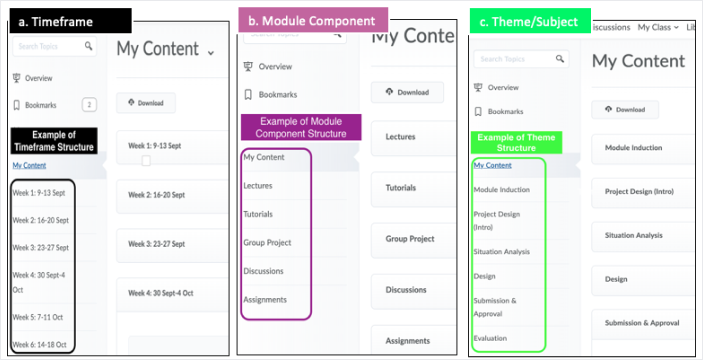
Practical Tip: The module banner can be changed via the module homepage with options to change image (select image from the repository or upload an image), recommended file size: 1200 pixels (wide) x 200 pixels (height). Check if your School/Unit has images for use.
Announcements
These are a key method of communicating with all students enrolled in a module. All announcements are displayed on the module homepage and students can select to receive module announcements via email or the pulse app.
Question
Know what's going on in your programme's assessment.
Consideration
It is recommended that you use announcements as the primary method for communicating with your students, consider using them to:
- inform students of any relevant changes (rescheduling of classes), updates (i.e. new content) or remind students of due dates and deadlines
- check-in with students in between classes (i.e. outline next steps or what is expected during this period of time)
- present the message in context i.e. to include links to other areas of the module or an attachments as appropriate, to personalise the announcement you can use replace strings.
Practical Tip: Module announcements are one of the actions that triggers instant notifications which students can choose to receive. Ensure your students are aware how they customise their notifications in Brightspace (via their profile/notifications tool) so they can select to receive them by email.
The Module Builder
The module builder is a Brightspace tool that enables you to build a module structure from one consolidated interface allowing you to visualise and review your entire module at once. Whether you are designing your module from scratch or updating the existing structure it is recommended that you consider the use of this tool as it will enable you to incorporate instructional design best practice.
The module builder facilitates you viewing your module structure in a hierarchical view, which can be very useful when it comes to structuring units and subunits within your module. As you build your module, the module builder interacts with the following Brightspace tools: My Learning (content), manage files, discussions, assignments, quizzes, grades, learning outcomes (please note the possibility of linking activities/items to learning outcomes is currently not available in UCD).
The module builder also allows you to copy the structure of one unit to another, this is useful if you want to quickly replicate a structure for every week/theme before adding content. Learning materials and activities can be added directly via the module builder using the drag and drop functionality once you have the overall structure created.
This tool is accessible via; module tools/module admin/module builder. To learn more about the Module Builder and how this tool can assist in structuring your module.