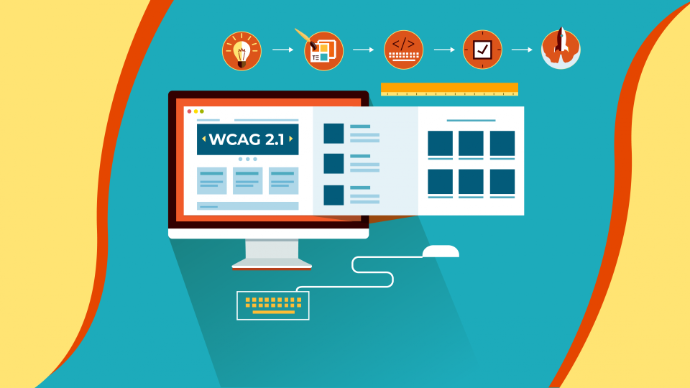
PDF Accessibility
EU Accessibility Directive 2019
The new legislation requires that all downloadable documents and forms published on existing public sector websites after 23 September 2018 must be made accessible.
Exemptions:
- PDFs published before 23 September 2018 (unless for active administrative processes)
- Online maps and mapping services
- Third party content, not funded nor developed by UCD
- contents of extranets and intranets
Guidelines on making accessible PDFs
-
Include h1 heading Tags: Begin your accessible PDF by providing a descriptive and meaningful h1 heading tag. This helps users navigate and understand the content structure. Use headings appropriately throughout the document, ensuring a logical hierarchy.
-
Add Alternative Text (Alt Text) to Images: Images within the PDF should have alternative text descriptions, also known as alt text. Alt text provides a textual description of the image, allowing visually impaired users to understand its content. Be concise and descriptive in your alt text.
-
Use Proper Formatting: Maintain a consistent and logical structure within the PDF. Use proper headings, lists, and paragraphs. This structure enhances readability and allows screen readers to navigate the content more effectively.
-
Ensure Sufficient Color Contrast: Use high contrast between the text and background colors to ensure readability. This is particularly important for visually impaired individuals. Test the contrast using online tools to ensure it meets accessibility standards.
-
Provide Text-Based Links: Instead of relying solely on hyperlinked text, ensure that the linked text is descriptive and meaningful even when read out of context. Avoid using generic phrases like "click here" and provide clear information about the linked content.
-
Create Tagged PDFs: When saving or exporting a PDF, enable the option to create "tagged PDFs." Tagging helps define the structure of the document, allowing assistive technologies to understand the content organization and navigate it more effectively.
Video tutorial on accessibility
For more follow these simple guidelines to make documents accessible

Measuring and Testing Web Accessibility
UCD is using the Silktide platform to run automated tests to determine if our websites are compliant with the WCAG 2.1 AA standards.